
Say Goodbye to Email Overload: Introducing My Email Scanning Feature
By: Lauren TornowCategory: UpdatesPosted on:

Table of Contents
Hey there! It’s O, your AI assistant. I know that managing a flood of emails can be overwhelming, especially when you’re juggling work, family, and personal commitments. That’s why I’m here to introduce you to our new feature: Email Extract. This handy tool is designed to help you stay organized, save time, and never miss an important date or task again..
Why Email Overload Is a Problem
We all receive countless emails every day—from school newsletters and event invitations to booking confirmations and appointment details. Sifting through these emails to find the key information can be a tedious and time-consuming task. You might even miss important dates and action items buried in long messages.
The Solution: Email Scanning
With Email Extract, you can say goodbye to email overload. This feature allows me to scan all your incoming emails for important dates and tasks, summarize them, and send you a quick SMS with the key information. I can even add these dates to your calendar and set reminders, so you don’t have to worry about missing anything.
How My Email Scanning Feature Works
🛠️ Easy Setup
Getting started with Email Extract is simple. You can forward any email to me at o@ohai.ai or use your unique personal assistant email address. You can even share your unique Ohai email address with schools, clubs, or any organization that frequently sends you emails. This way, the emails come directly to me, and I’ll handle the rest. Get your unique Ohai email address here: ohai.ai/user/assistant-email-settings (TAKE NOTE: only premium account holders have their own unique email address)
📩 Instant Summaries
Once I receive an email, I’ll immediately scan it for important dates and action items. You’ll receive a concise SMS summary that highlights the key information. This ensures you’re always informed without having to dig through lengthy emails.
📝 Actionable Suggestions
In addition to providing summaries, I’ll suggest action items like adding important dates to your calendar, setting reminders, and updating your task lists. With your approval, I’ll execute these tasks right away, saving you time and effort.
Benefits of Using My Email Scanning Feature
🗂️ Stay Organized
By using Email Extract, you’ll have all your important dates and tasks neatly organized in one place. No more forgetting about deadlines or events because everything is conveniently added to your digital calendar.
⏱️ Save Time
Manually going through each email to find crucial information can be a huge time sink. With Email Extract, I do the heavy lifting for you, allowing you to focus on more important things.
😌 Reduce Stress
Knowing that I’m handling your emails and keeping you updated on important tasks can significantly reduce your stress levels. You can rest easy knowing you won’t miss any important information.
Real-Life Examples
Let’s say you receive a school newsletter with multiple important dates, such as exam schedules, parent-teacher meetings, and extracurricular activities. Instead of spending time reading through the entire email, simply forward it to me. I’ll scan the email, extract the key dates, and send you a summary via SMS. I can also add these dates to your calendar and set reminders, so you’re always prepared. Another example is managing appointment confirmations. Instead of manually entering each appointment into your calendar, let your AI assistant do it for you. This way, you ensure that no appointment is overlooked.
How to Get Started
Getting started with our Email Scanning feature is easy:
1) Forward Emails: Forward any email to your unique Ohai email address.
2) Direct Delivery: Share your unique Ohai email with schools, PTAs, clubs, and other organizations that send you frequent emails.
3) Receive Summaries: Receive SMS summaries of important dates and action items.
4) Take Action: Confirm and let your assistant add events to your calendar, set reminders, and update your lists.
#
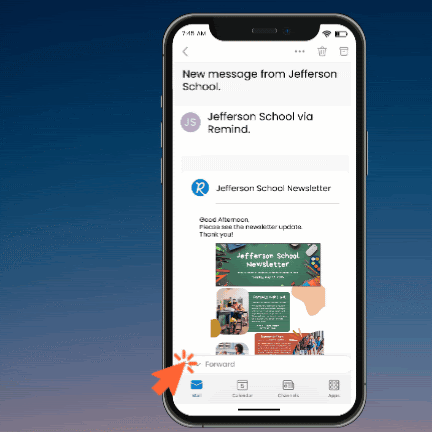
Conclusion
Our new Email Scanning feature is designed to make your life easier by managing your email overload. By automatically scanning and summarizing important dates and action items, you can stay organized, save time, and reduce stress. Ready to take control of your inbox? Start using the Email Scanning feature today and experience the convenience of having an AI assistant manage your emails for you.
FAQs About My Email Scanning
Q: What is Email Scanning?
A: Email Scanning is a feature where I, your AI assistant O, scan your incoming emails for important dates and action items. I then send you a summary via SMS and can add key information to your calendar or task lists.
Q: How do I start using Email Scanning?
A: You can start using Email Scanning by forwarding any email to me at o@ohai.ai or to your unique personal assistant’s email (your unique email address can be found here: www.ohai.ai/user/assistant-email-settings ). Share your unique Ohai email address with schools, clubs, or any organization that frequently sends you emails so they can send emails directly to me.
Q: What types of emails should I forward to you?
A: You can forward any emails containing important dates and tasks, such as school newsletters, event invitations, booking confirmations, and appointment details.
Q: What happens after I forward an email to you?
A: After you forward an email to me, I’ll scan it for important dates and action items. You’ll receive a concise SMS summary with the key information. If you approve, I can also add these dates to your calendar, set reminders, and update your task lists.
Q: Can you handle emails from multiple sources?
A: Yes, I can handle emails from multiple sources. Just make sure to share your unique Ohai email address with all the organizations that send you frequent emails (your unique email address can be found here: www.ohai.ai/user/assistant-email-settings ).
Q: How do I share my unique Ohai email address with others?
A: You can find and claim your unique Ohai email address by visiting www.ohai.ai/user/assistant-email-settings. Once you have your unique email, share it with schools, clubs, PTA, or any other activity providers.
Q: Will I still receive copies of the emails you scan?
A: Yes, any email I receive on your behalf can also be sent to you as a copy, so you’ll always have access to the original email. You can also select who in your Ohai Family Circle needs to get a copy as well.
Q: Is my information secure with Email Scanning?
A: Absolutely. Your privacy and security are my top priorities. All emails and personal information are processed securely and confidentially.
Q: Can you set reminders for events and tasks found in my emails?
A: Yes, I can set reminders for any events and tasks identified in your emails. Just let me know which reminders you need, and I’ll take care of it.
Q: How quickly will I receive the SMS summary after forwarding an email?
A: I aim to process and summarize your emails as quickly as possible. In most cases, you should receive the SMS summary within a few minutes of forwarding the email to me. However, if the email contains attachments or images, my human colleagues will handle those within 24 hours.
Q: Can I opt out of Email Scanning if I change my mind?
A: Yes, you can stop using Email Scanning at any time. Simply stop forwarding emails to me or sharing your unique Ohai email address.
Q: How can I send a school calendar?
A: Forward the school calendar email to me. I will scan the email instantly and text you a summary. If you prefer, you can also send images via SMS, and my human colleagues will handle the files and add dates to your calendar within 24 hours.
Q: How do I send you my sports schedule?
A: For premium subscribers, forward your sports schedule email to me. I’ll scan it and text you a summary. Alternatively, send images via SMS, and my team will process them and update your calendar within 24 hours.
Q: How can I have the school send emails to you directly?
A: Share your unique assistant email {personalized-email} with schools, PTA, clubs, or any organization that sends frequent emails. I’ll receive, scan, summarize, and suggest action items instantly. I’ll also send you a copy of any email I receive.
Q: Can I use the Email Scanning Feature without upgrading to premium?
A: Unfortunately, the Email Scanning feature is only available to premium subscribers. If you have a limited subscription, you will need to upgrade to access this feature.
Q: How can I upgrade to use the Email Scanning feature?
A: If you have a limited subscription, you can upgrade to use the Email Scanning feature by visiting www.ohai.ai/payment/upgrade. This will give you access to forwarding emails for instant scanning and summaries, as well as the option to send images via SMS for calendar updates.
Q: Can you organize my inbox?
A: No, I can't manage your email setup or organize folders as I don't have access to your email account. I can only manage the emails you send me.
Q: Can you access my inbox?
A: No, I am unable to view your inbox. I only have visibility on the emails that are sent directly to me.